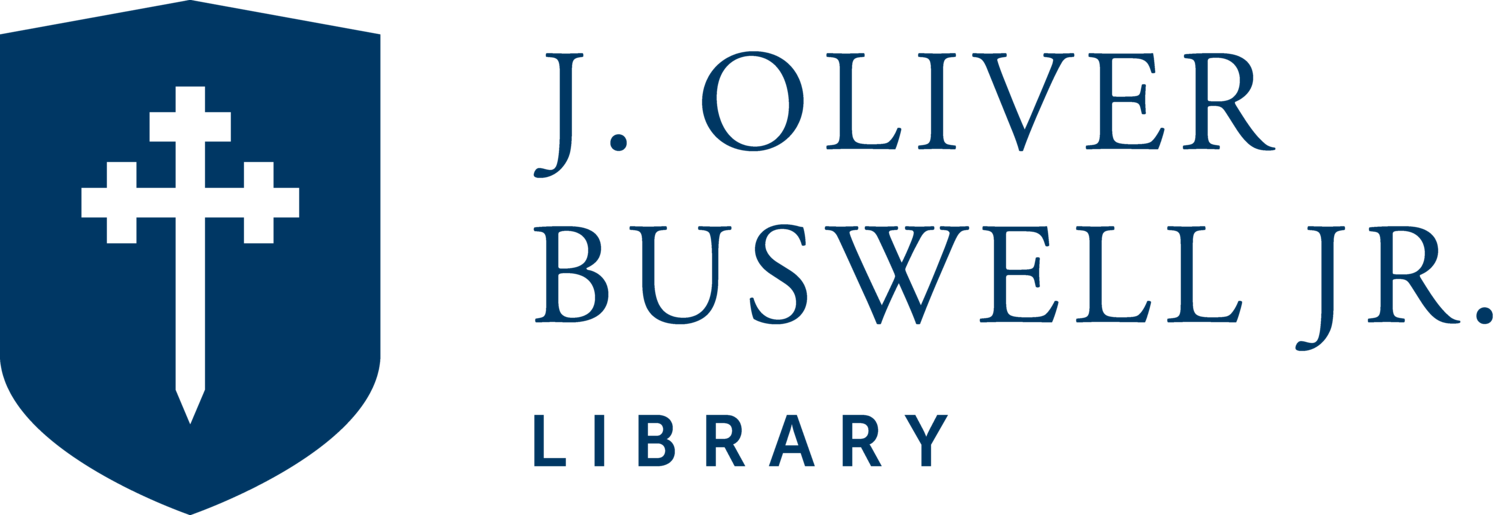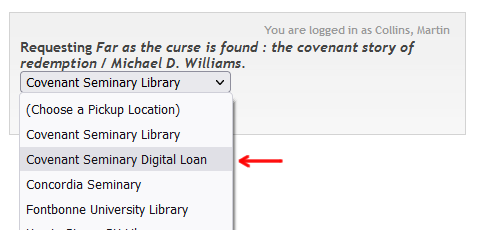Digital Loan
Students and faculty outside the St. Louis area can request books from the Library’s print collection and get online access to a digital copy for a fixed check-out period. If you just need a single article, chapter, essay, or section from a print resource, please use the Interlibrary Loan / Scan Request form instead.
Requesting Books
Search the Covenant catalog for available items.
Click the “Request” button.
Sign in with your name and Covenant library/ID card number.
Choose “Covenant Seminary Digital Loan” as the pickup location.
Verify that your request was successful.
When your Digital Loan is ready, you will receive an email notification with a link to access the item on Microsoft OneDrive, and a note of when your access will end.
Request a book
Select the Digital Loan pickup location
Confirm that your request was successful
FAQ
-
Digital Loan requests are typically processed within 3 business days.
-
All Digital Loans are subject to approval by the Library staff. The following types of items are not eligible for Digital Loan:
Titles for which the Library already has e-book access
Items that are not requestable, such as course reserves and reference materials
Audio and video materials
Items that cannot be digitized due to size or format
-
Digital Loans are for 4 weeks, just like print check-outs.
-
You can email library@covenantseminary.edu to request a renewal, or if your Digital Loan has expired, place a new request for the same item.
-
Digital Loans are subject to the Library’s regular check-out limits, so up to 25.
-
No, Digital Loan is a free service, and since items are automatically returned at the end of the loan period, there are no overdue fees.